Scales & Modes Apps
The Jazzhacker scales & modes apps for 6-String Guitar (G6), 6-String Bass (B6), 5-String Bass (B5) and 4-String Bass (B4) each include 340 scale or mode diagrams, featuring scale or mode formulas and note references and fretboards illustrating the locations of the notes of the scale or mode, all at a glance.
The user may select an image to view or select a standard slideshow to play, or build a custom slideshow, for practice or study or entertainment. Images and slideshows may be viewed in full-screen mode and run with or without the app’s adjustable metronome.
Scales and Modes: Major (Ionian), Whole-Tone, Lydian, Lydian Flat-Seven, Mixolydian, Major Pentatonic, Major Blues, Melodic Jazz Minor, Dorian, Harmonic Minor, Natural Minor (Aeolian), Diminished (Whole-Half), Diminished (Half-Whole), Super Locrian, Phrygian, Locrian, Blues w/Major Third, Minor Pentatonic, Minor Blues, and Half Diminished.
Scale and Mode Keys: C, C#, Db, D, D#, Eb, E, F, F#, Gb, G, G#, Ab, A, A#, Bb, and B.
Manual Operation: Select and display any scale or mode in any key.
Slideshow Operation:
- Play any scale or mode in all keys
- Play all scales and modes in any key
- Play all scales and modes in all keys
- Select any images and add them to a custom playlist (slideshow)
- Images and slideshows may be displayed in full-screen mode
- Slideshow Rates: 5s, 10s, 15s, 30s, 45s, 1m, 5m, 10m, 15m, 30m, or 60m per slide
Metronome: Select 30 to 200 BPM
App Marketplace
- Jazzhacker apps are available for Apple® and Android™ devices.
- (All trademarks are the property of their respective owners.)
Apple iOS® App Store
Google Play® App Store
Scales & Modes App Screen Captures
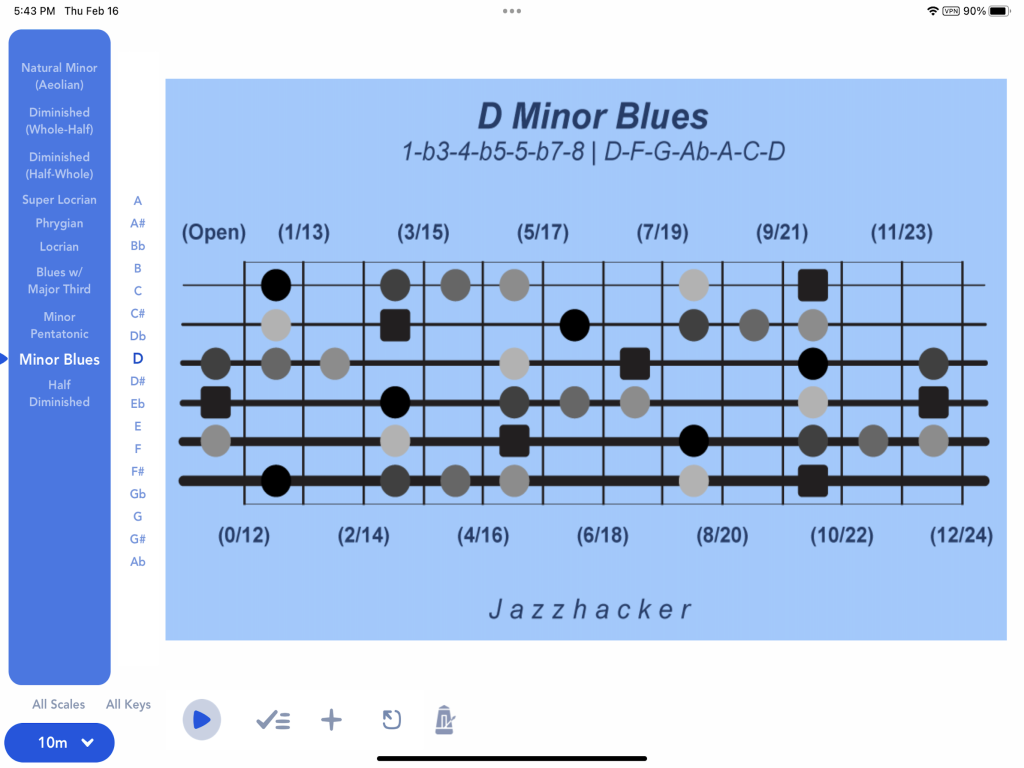
Image selection, controls, and display panel (G6 app on Apple iPad Pro)
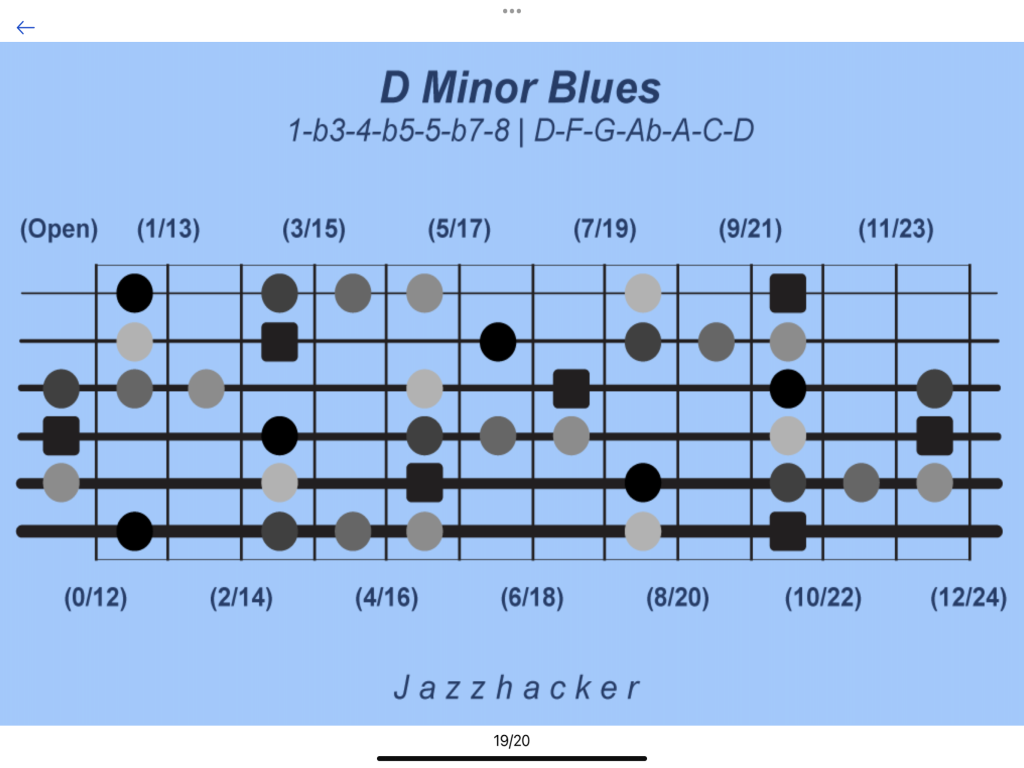
The same image displayed in full-screen mode (G6 app on Apple iPad Pro)
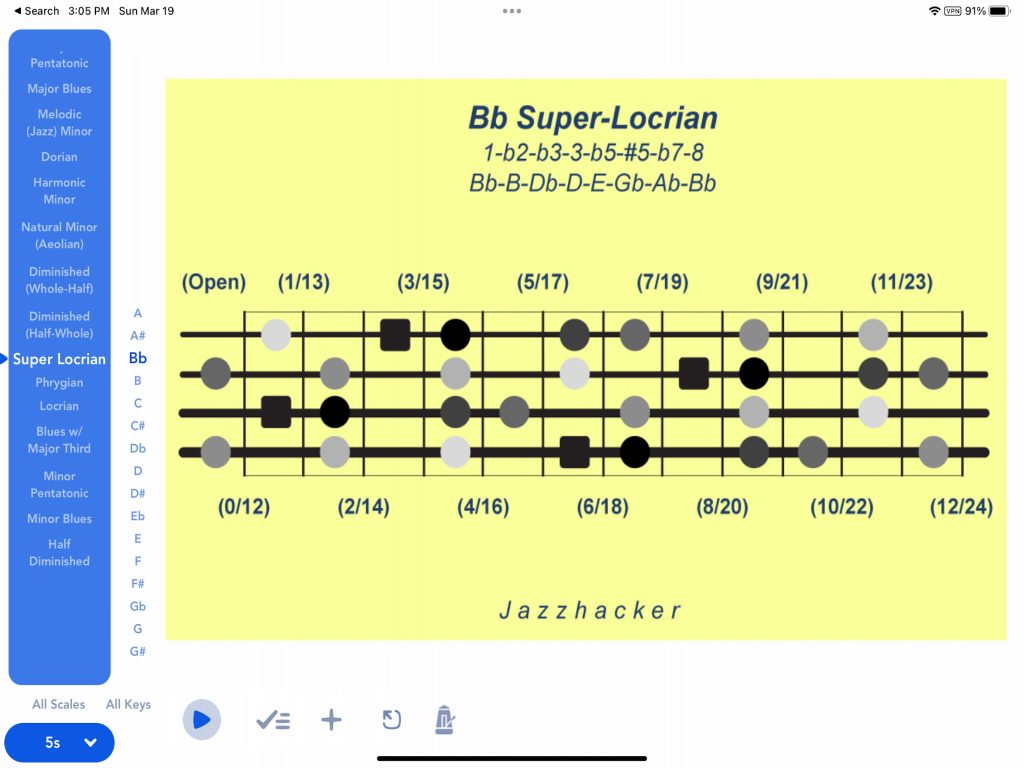
Image selection panel, control, and display panel (B4 app on Apple iPad Pro)
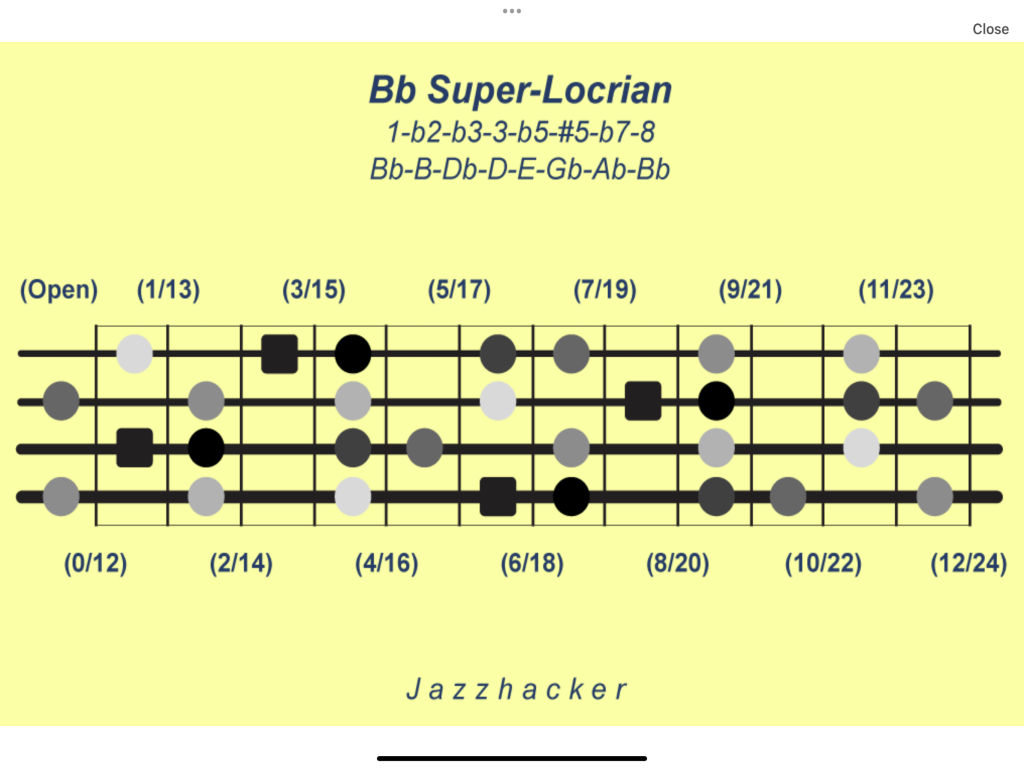
The same image displayed in full-screen mode (B4 app on Apple iPad Pro)
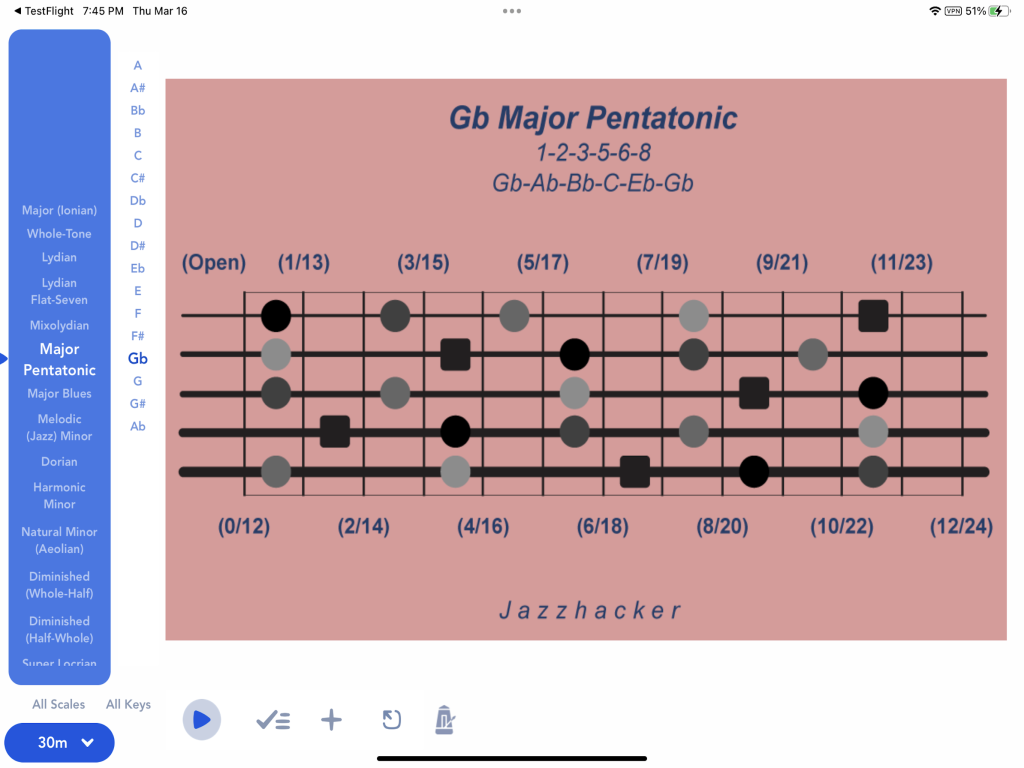
Image selection, controls, and display panel (B5 app on Apple iPad Pro)
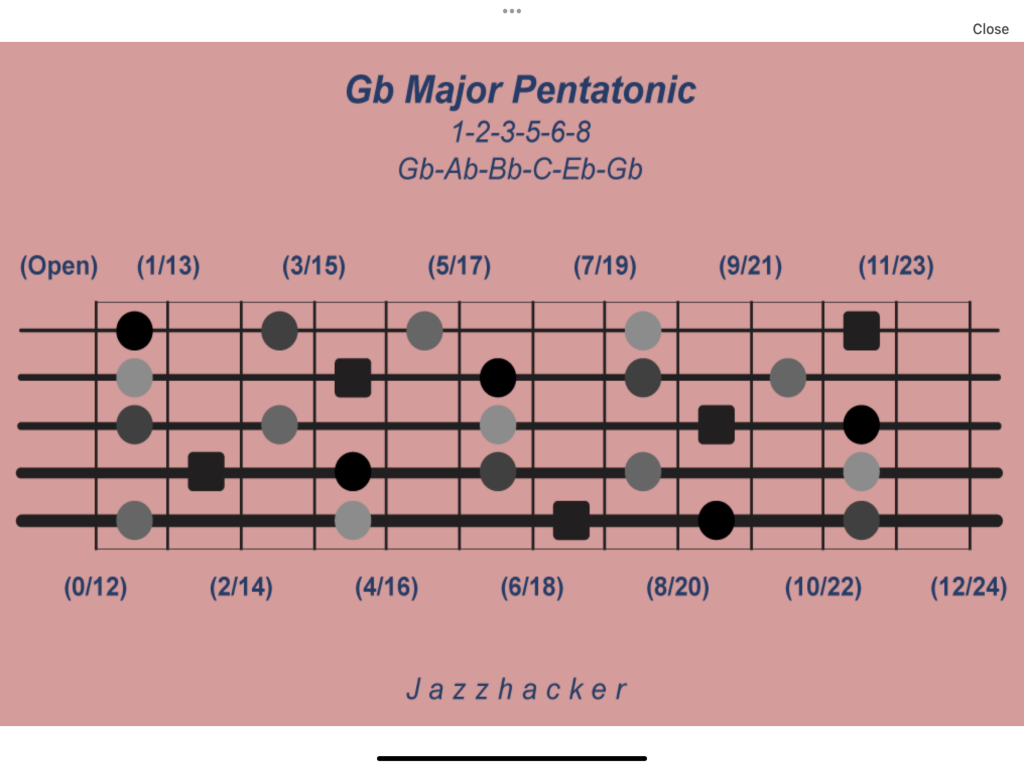
The same image displayed in full-screen mode (B5 app on Apple iPad Pro)
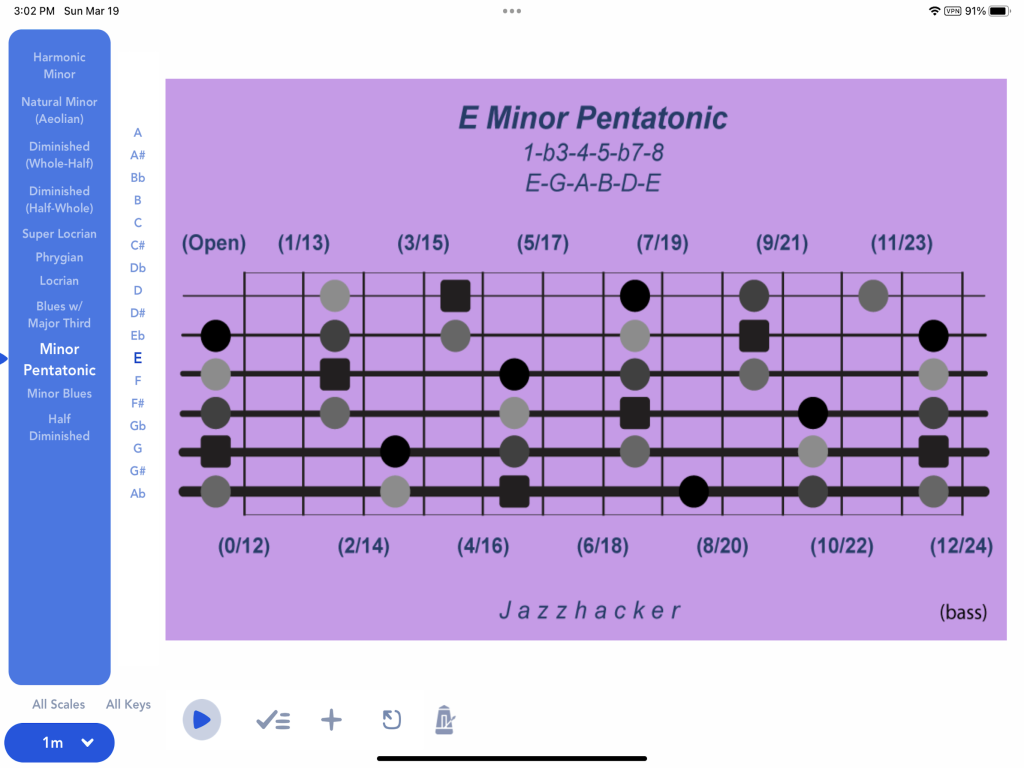
Image selection panel, control, and display panel (B6 app on Apple iPad Pro)
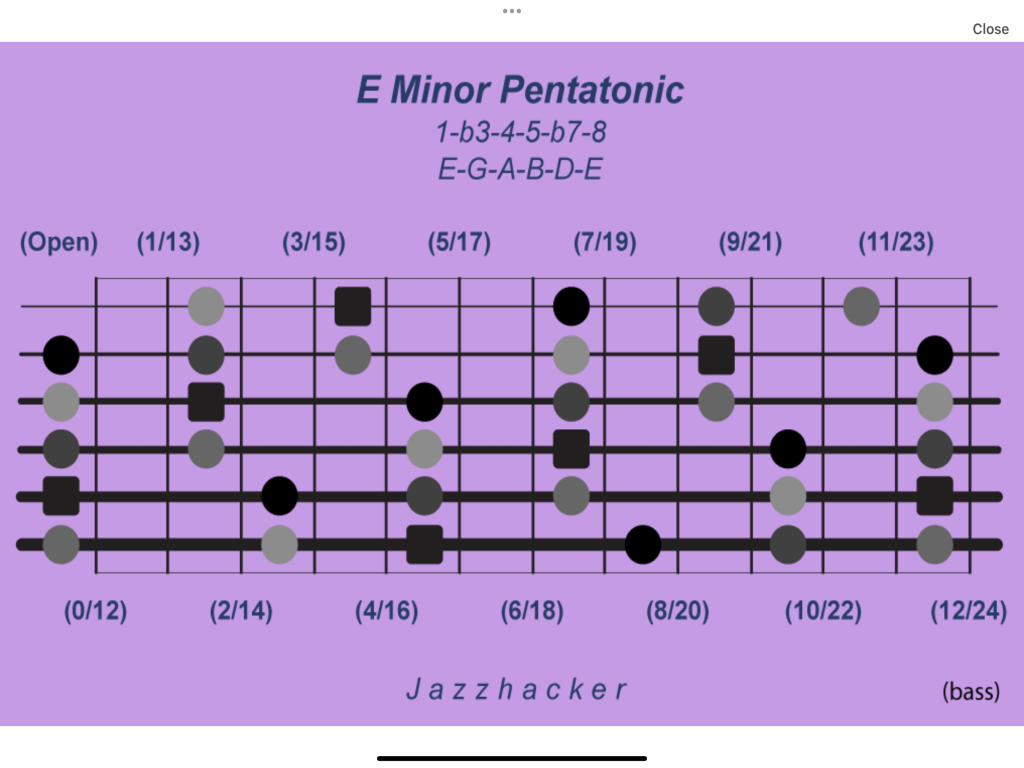
The same image displayed in full-screen mode (B6 app on Apple iPad Pro)
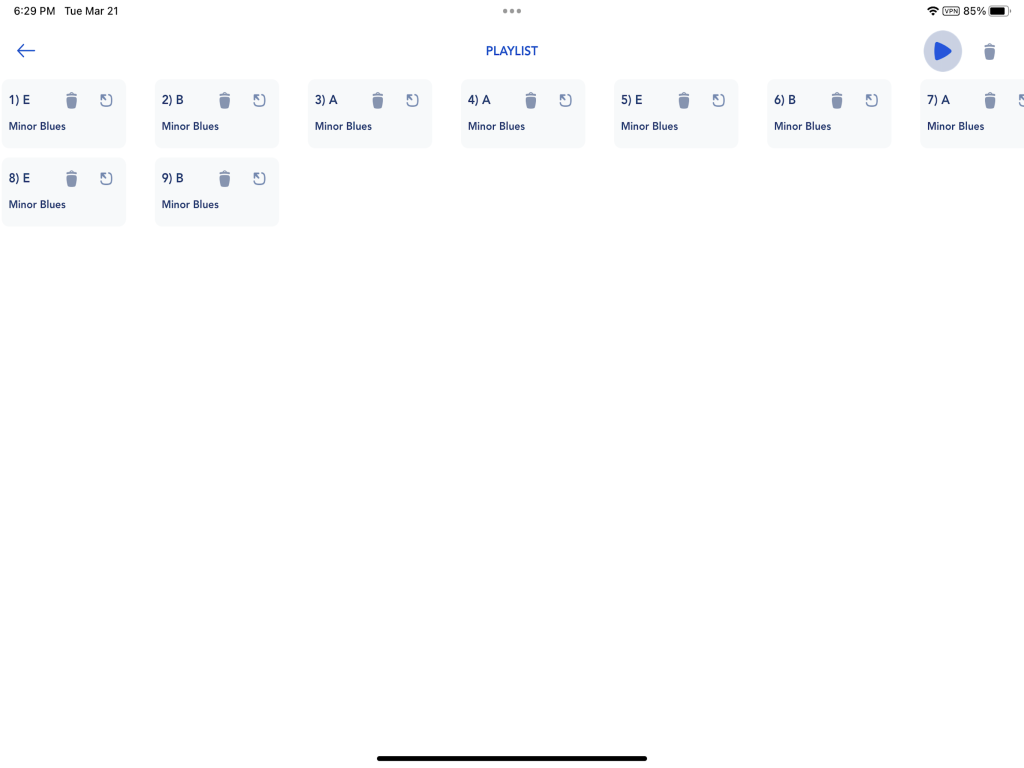
Playlist builder panel (All apps on Apple iPad Pro)
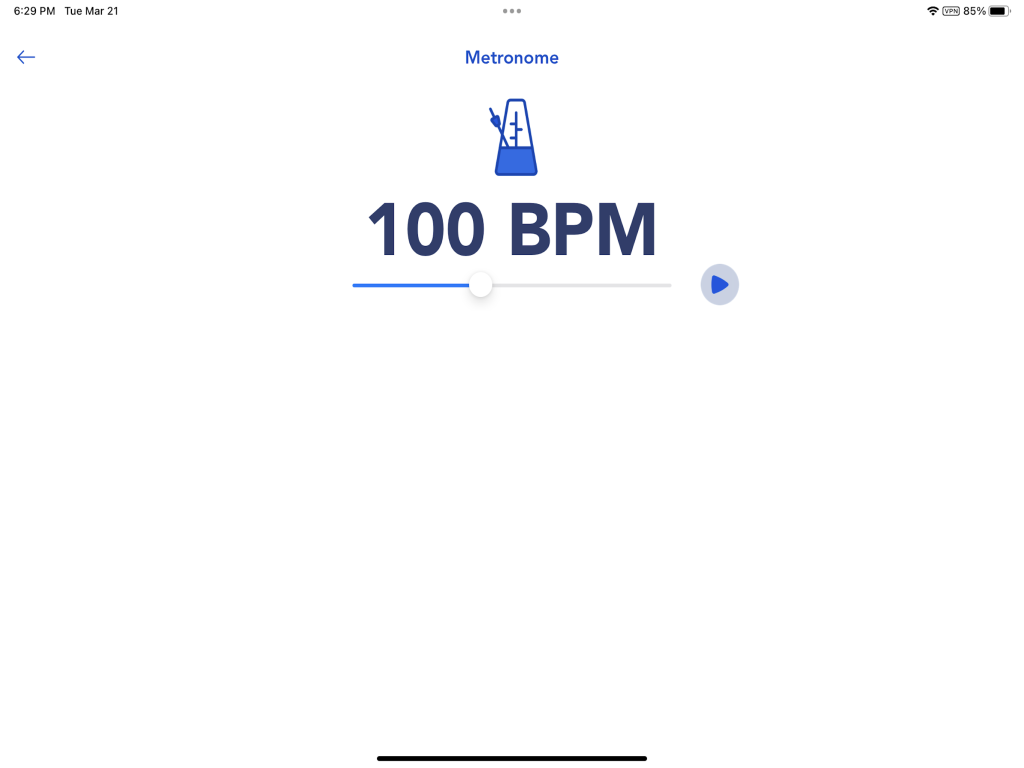
Metronome control panel (All apps on Apple iPad Pro)
@Jazzhacker
© Jazzhacker LLC




